Other interrupt displays (when the ignition switch is “ON”)
The operation status of each system is displayed on the information screen. Refer to the appropriate page for the system for further details.
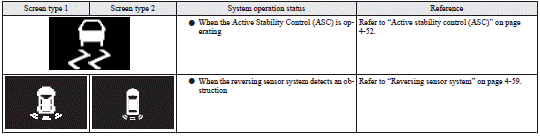
This informs you that a periodic inspection is due.
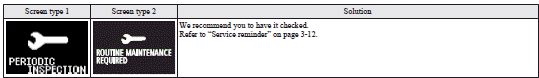
The setting for rest interval can be changed.
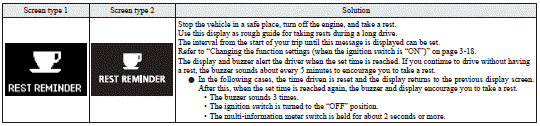
See also:
If the DPF warning display and check engine warning lamp illuminate at the same
time during vehicle operation
If an abnormal condition occurs in the DPF system, the DPF warning display and
check engine warning lamp illuminate. Have the system inspected at a MITSUBISHI
MOTORS Authorized Service Point.
...
Voice recognition function
The Bluetooth® 2.0 interface is equipped with a voice recognition function.
Simply say voice commands and you can perform various operations and make or
receive hands-free calls.
With the Bluetoo ...
Power type (driver’s side only)
Adjust the seat by operating the switch as indicated by the arrows.
1- Adjustment forward
2- Adjustment backward
Note
► To prevent the battery from running down, operate the power type se ...
