To temporarily increase or decrease the speed
To temporarily increase the speed
Depress the accelerator pedal as you would normally.
When you release the pedal, you will return to your set speed.
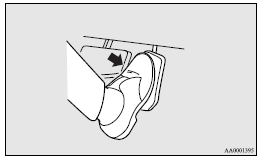
![]() Note
Note
► In some driving conditions, the set speed driving may be deactivated. If this happens, refer to “To activate” and repeat the speed setting procedure.
To temporarily decrease the speed
Depress the brake pedal to decrease the speed. To return to the previously set speed, press the “ACC RES” switch (C). Refer to “To resume the set speed”.
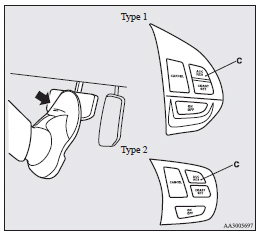
See also:
Starting the engine (diesel-powered vehicles)
1. Fasten the seat belt.
2. Make sure the parking brake is applied.
3. Depress and hold the brake pedal.
4. Fully depress the clutch pedal.
Note
► On vehicles with the Auto Stop & Go ( ...
Cautions on handling of 4-wheeldrive vehicles
Tyres and wheels
Since the driving torque can be applied to the 4 wheels, the driving performance
of the vehicle when operating in 4-wheel drive is greatly affected by the condition
of the tyres. ...
How to use the rear-view camera
When you place the gearshift lever or the selector lever in the “R” position
with the ignition switch in the “ON” position, the view behind the vehicle will
automatically appear on the scr ...
