Blower speed selection dial
Select the blower speed by turning the blower speed selection dial clockwise or anticlockwise.
The blower speed will gradually increase as the dial is turned to the right.
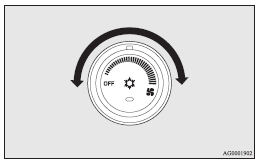
See also:
Emergency broadcasts
If an emergency broadcast is caught while receiving a UKW broadcast or playing
back a cassette tape with the ignition switch in “ACC” or “ON” position, the display
will show “ALARM” an ...
Plastic, vinyl leather, fabric and flocked parts
1. Gently wipe off with gauze or other soft cloth soaked with a 3 % aqueous solution
of neutral detergent.
2. Dip cloth in fresh water and wring out well.
Using this cloth, wipe off the detergent ...
Operation of the Dead Lock System
In a vehicle that has a Dead Lock System, it is possible to set the Dead Lock
System using the remote controller. (Refer to “Dead Lock System”.) ...
