Information screen display list
When there is information to be announced, such as lamp reminders, a sound is
emitted and the screen switches to the displays shown below. Refer to the appropriate
page and take the necessary measures.
When the cause of the warning display is eliminated, the warning display goes
out automatically.
Refer to “Warning display list (when the ignition switch or the operation mode
is OFF)”.
Refer to “Warning display list (when the ignition switch or the operation mode
is ON)”.
Refer to “Other interrupt displays”.
![]() NOTE
NOTE
• A warning may be displayed on the information screen and the buzzer may sound in the following rare cases.
This is caused by the system picking up interference such as noise or strong electromagnetic waves, and is not a functional problem.
• An extremely strong electromagnetic wave is received from a source such as an illegal radio set, a spark from a wire, or a radar station.
• Abnormal voltage or a static electricity discharge is generated by the operation of installed electrical equipment (including after-market parts).
If the warning display appears many times, we recommend you to consult a MITSUBISHI MOTORS Authorized Service Point.
Warning display list (when the ignition switch or the operation mode is OFF)
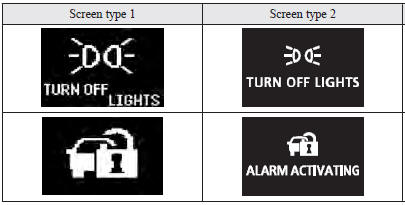
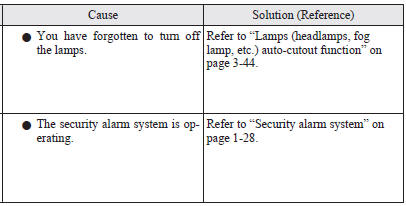
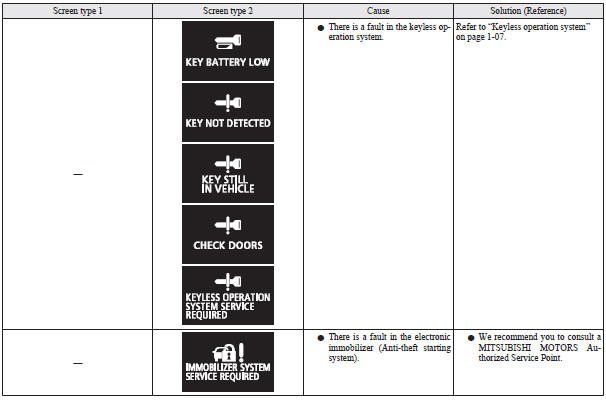
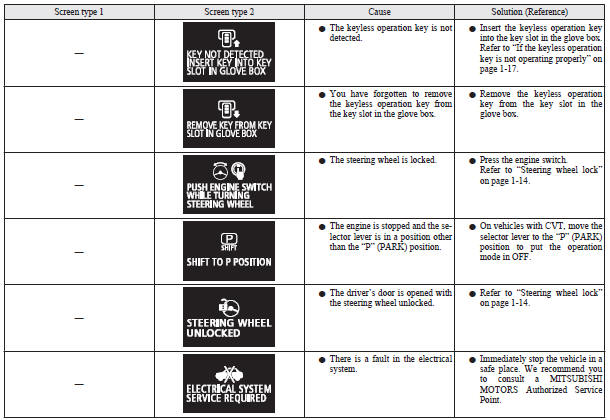
Warning display list (when the ignition switch or the operation mode is ON)
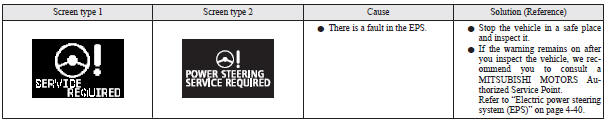
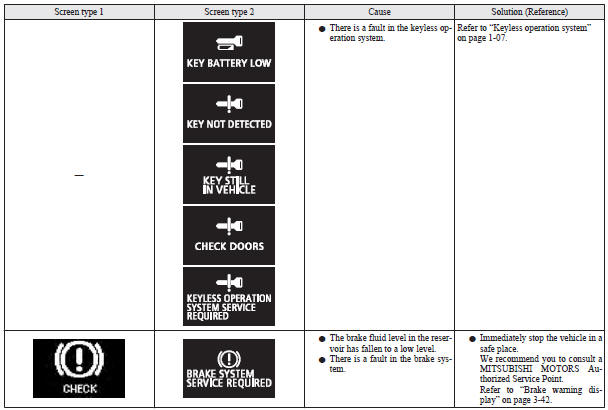
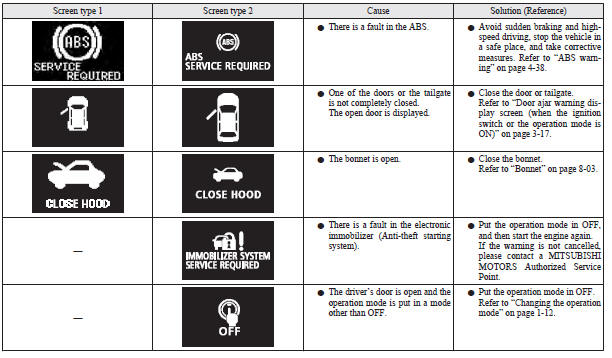
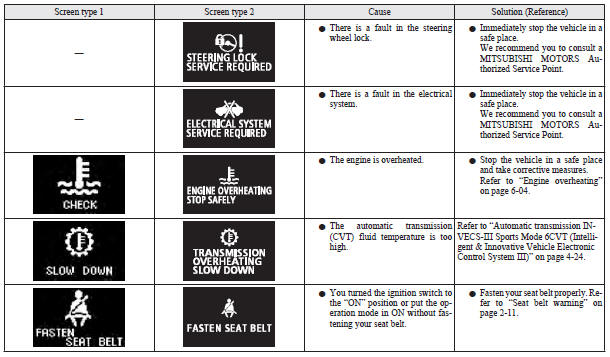
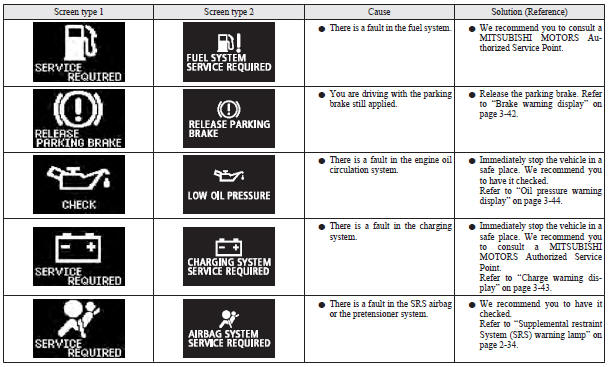
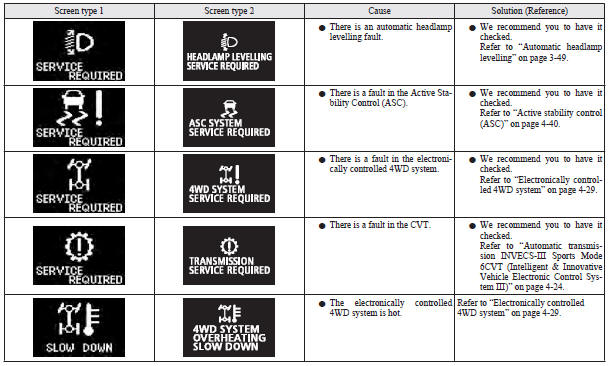
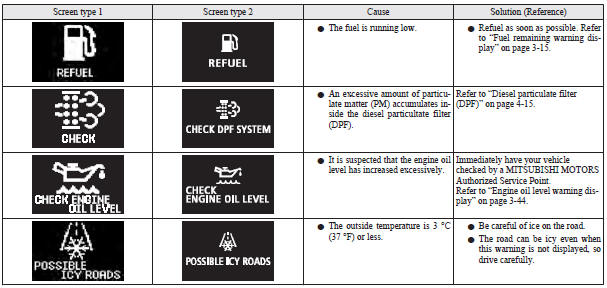
Other interrupt displays
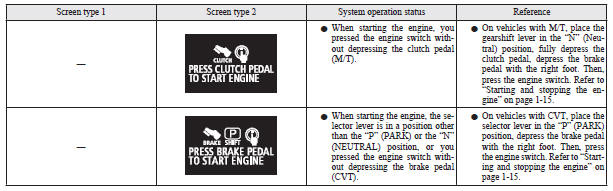
The operation status of each system is displayed on the information screen. Refer to the appropriate page for the system for further details.
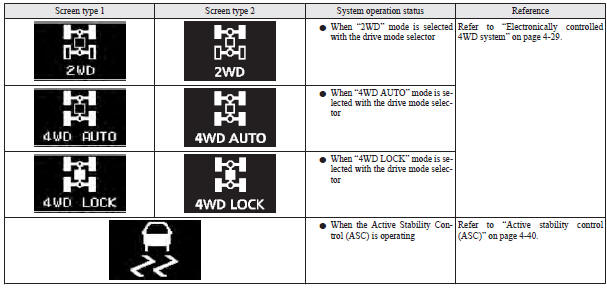
This informs you that a periodic inspection is due.
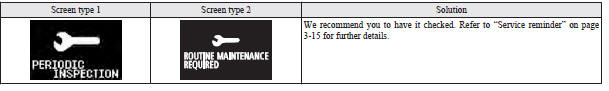
The setting for rest interval can be changed.
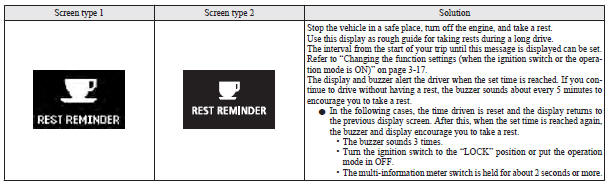
See also:
Anti-lock brake system (ABS)
The anti-lock brake system (ABS) helps prevent the wheels from locking during
braking. This helps maintain vehicle drivability and steering wheel handling. ...
ECO mode indicator (for vehicles equipped with CVT or Twin clutch SST)
Except for vehicles for Russia, Kazakhstan and Ukraine, this indicator will be
displayed when fuel-efficient driving is achieved. ...
Automatic transmission INVECS-III Sports Mode 6CVT (Intelligent & Innovative
Vehicle Electronic Control System III)
The INVECS-III uses optimization and adaptation functions to optimally match
the gear ratio to driving and road conditions.
The CVT is capable of changing the gear ratio automatically and steplessl ...
