USB control panel and display
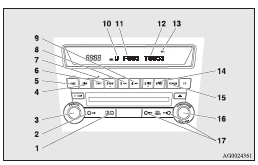
1- AM/FM button
2- CD (Mode change) button
3- PWR (On-Off) button
4- DISP (Title display) button
5- PAGE (Title scroll) button
6- RPT (Repeat) button
7- RDM (Random) button
8-  (Fast-reverse) button
(Fast-reverse) button
9-  (Fast-forward) button
(Fast-forward) button
10- U (USB) indicator
11- FOLDER indicator
12- TRACK indicator
13- RPT/D-RPT/RDM/D-RDM/SCAN/F-SCAN indicator
14- DISC UP button
15- SCAN button
16- FOLDER switch
17- TRACK (Track up/down) button
See also:
Replacement of lamp bulbs
Before replacing a bulb, ensure the lamp is off. Do not touch the glass part
of the new bulb with your bare fingers; the skin oil left on the glass will evaporate
when the bulb gets hot and the va ...
If a tyre is punctured
If a tyre must be changed due to a puncture, do so only after first following
every precaution for safety: parking the vehicle in a place where it is not a traffic
hazard or dangerous to you and y ...
Cancelling the system
The following methods can be used to cancel the system when it is in the system
preparation mode or the system armed mode.
• Pressing the UNLOCK switch on the remote control switch.
• Turning ...
