To use the external audio input function
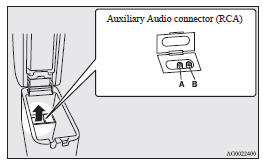
Auxiliary Audio connector (RCA)
A- Left audio input connector (white)
B- Right audio input connector (red)
You can listen to commercially available audio equipment, such as a portable audio system, from your vehicle’s speakers, by connecting the audio equipment to the audio input connectors, which are external input connectors (pin jacks).
To activate the external audio input mode
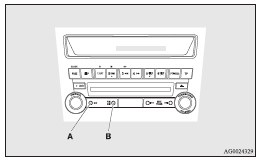
A- CD button
B- AM/FM button
1. Use a commercially available audio cable to connect the audio equipment to
the internal audio input connector.
2. Press the CD button for more than 2 seconds.
The display will show “AUX” and then the external audio input mode will be activated.
3. To deactivate the external audio input mode, press the AM/FM button or the CD button to switch to another mode.
![]() CAUTION
CAUTION
• Do not operate the connected audio equipment while driving.
This could distract you and an accident might occur.
![]() NOTE
NOTE
• The connected audio equipment cannot be operated with the vehicle’s audio system.
• For information on how to connect and operate the audio equipment, refer to the owner’s manual for the equipment.
See also:
Display unit selection
Originally, km/h and L/100 km are selected. When you want to select the unit
“mile”, follow this procedure.
NOTE
For vehicles without MITSUBISHI genuine audio system, only the unit of averag ...
Interior
1. Electric window control switch
2. Lock switch
3. Electric remote-controlled outside rear-view mirrors switch
4. Central door lock switch
5. Front room & map lamps
6. Sunroof switch
...
To deactivate
The set speed driving can be deactivated as follows: ► Press the “ON OFF” switch
(A). (Cruise control will be turned off.)
► Press the “CANCEL” switch (D).
► Depress the ...
