Odometer/Tripmeter
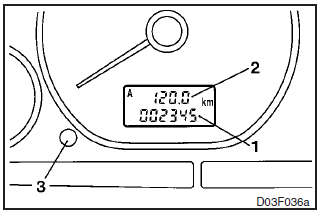
When the ignition switch is turned “ON”, the odometer display is given in the lower display window (1). The upper display window (2) shows the tripmeter A and tripmeter B distances in that sequence. It then shows the distance that was displayed before the ignition switch was last turned to the “OFF”.
Every time the reset button (3) is pressed lightly (less than one second), the upper display is changed as below.
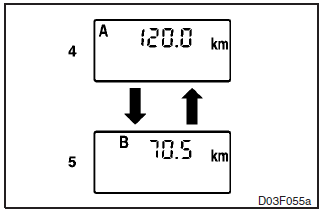
Odometer
The odometer indicates the total distance the vehicle has travelled.
Tripmeter
There are two tripmeters: A and B. These indicate the distance travelled during a particular trip or period.
4– Tripmeter A indicates the distance travelled since the current trip begins.
5– Tripmeter B indicates the distance from an intermediate location.
To return the indication to 0, press the reset button for more than 1 second. Only the currently displayed value will be reset.
NOTE
(1) Display A and B each have a maximum distance of 999.9 mile (km).
(2)
When disconnecting the battery terminal for a long time, the memory of tripmeter
display A and B are cleared, and the display returns to “0”.
See also:
Bottle holder
CAUTION
• Do not drink beverages while driving.
This is distracting and could cause an accident.
• Drinks could be spilled by the vibration and jolts while driving. If the spilt
drink is ver ...
Dipper (High/Low beam change)
When the lamp switch is in the
position, the beam changes from high to low (or low to high) each time the lever
is pulled fully (1). While the highbeam is on, the high-beam indication lamp in
t ...
Temperature control dial
Turn the temperature control dial clockwise or anticlockwise.
Note
► While the engine coolant temperature is low, the temperature of the air from
the heater will be cool/cold until the engi ...
