A/T mode changeover switch (Except for vehicles with Sports mode)
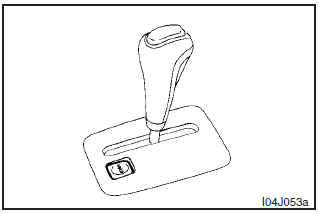
Two drive modes, “AUTO” and “HOLD”, can be selected.
Each time you press the switch, the “AUTO” and “HOLD” modes will switch alternately. When the “HOLD” mode is selected, the “HOLD” indicator illuminates on the instrument panel.
AUTO
Select this position for normal driving.
In this position, your vehicle runs with economical fuel consumption when the accelerator pedal is depressed moderately, and runs powerfully when the pedal is depressed heavily.
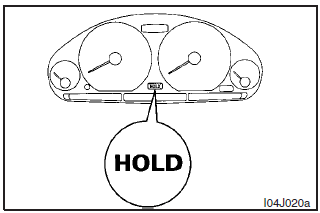
HOLD
Select the “HOLD” mode when starting your vehicle on a slippery road surface for example snow, and the vehicle will start smoothly.
If you start your vehicle with the selector lever in other than the “L” position, the vehicle starts in 2nd gear.
When the vehicle speed reaches between 20 to 50 km/h, the gear is fixed in the highest gear of the selected lever position.
(For example, if you select “D” position, the vehicle starts in 2nd gear. As the vehicle speed increases, the gear is shifted up and when the vehicle speed exceeds approximately 50 km/h, the gear enters the 4th and held in the 4th.) Therefore, you can drive like driving the vehicle with manual transmission by fully using the selector lever positions. In the “HOLD” mode, depressing the accelerator pedal fully also causes the kick-down operation.
See also:
Cigarette lighter
The cigarette lighter can be used while the ignition switch or the operation
mode is in ON or ACC.
1- Push all the way in.
The cigarette lighter will automatically return to its original positio ...
Rear fog lamp switch
The rear fog lamp can be operated when the headlamps or front fog lamps (if so
equipped) turn on.
An indication lamp in the instrument cluster comes on when the rear fog lamp
is turned on.
[Vehi ...
On a flooded road
► Avoid flooded roads. Water could enter the brake discs, resulting in temporarily
ineffective brakes. In such cases, lightly depress the brake pedal to see if the
brakes operate properly.
...
