To reduce the set speed
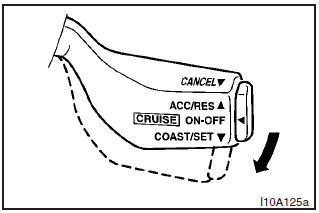
There are 2 ways to reduce the set speed.
Auto–speed control lever
Pull down and hold the auto–speed control lever until you reach the lower speed you want. Release the lever when the desired speed is reached.
To slow down in small amounts, just pull down the auto–speed control lever for less than 0.5 second and release it. For each operate, you will slow down by about 2.0 km/h.
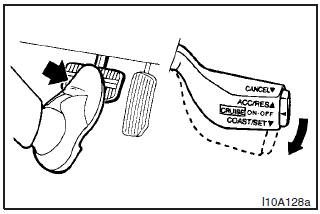
Brake pedal
Use the brake pedal to reduce the vehicle’s speed and, when the desired speed is reached, pull down the auto–speed control lever.
See also:
Jacking up 4-wheel drive vehicles
Warning
► Do not crank the engine while jacking up the vehicle.
The tyre on the ground may turn and the vehicle may roll off the jack. ...
Overview
The all-new 2008 Mitsubishi Lancer was engineered from bumper to bumper to
provide a driven-to-thrill experience behind the wheel. Driving enthusiasts will
feel the difference through every curve, ...
Manual air conditioning
The air conditioning can only be used while the engine is running. ...
