Electrical system
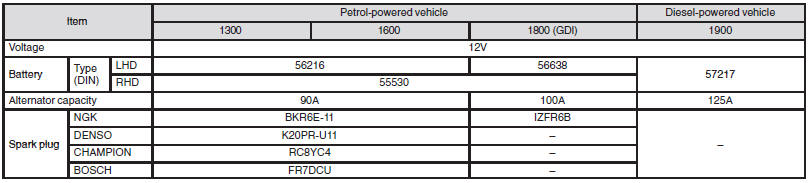
See also:
Warning activation
In order to prevent vehicle theft or the accidental operation of the keyless
operation system, the buzzer and the display on the information screen in the multi-
information display are used to al ...
New frontier
During the course of 2012, MMC will also take advantage of the built-in
possibilities of Mitsubishi Outlander's versatile platform & powerful electronic
architecture to add an EV-based plug-In ...
Vanity mirror
A vanity mirror is fitted to the back of the sun visor.
...
