Error codes (USB memory device)
If an error code appears in the display, take action in accordance with the table below.
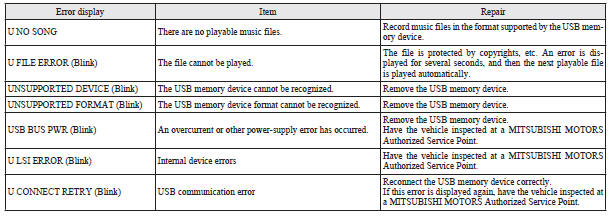
See also:
To operate without using the keyless operation function
Emergency key
The emergency key is built into the keyless operation key. If the keyless operation
function cannot be used, for example because the keyless operation key battery has
worn out or th ...
Rear–centre three–point seat belt
The rear–centre three–point seat belt must be worn correctly as shown in the
illustration.
1. Pull the seat belt and fit tongue (A) into the black buckle (C). 2. Push
tongue (B) firmly in ...
Brake fluid
Check the brake fluid level in the reservoir. The brake fluid level must be between
the “MAX” and “MIN” marks on the reservoir. The fluid level falls slightly with
wear of the brake pads ...
