Key lock-in prevention system
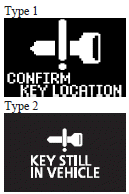
When the ignition switch is in the “LOCK” (PUSH OFF) position, if you close all the doors and the rear hatch with the keyless operation key left in the vehicle and you try to lock the doors and rear hatch by pressing the driver’s or front passenger’s door lock/unlock switch, or the rear hatch LOCK switch, a warning is issued with the warning display and the buzzer buzzing for about 3 seconds and you cannot lock the doors and rear hatch.
![]() Note
Note
► Make sure you have the keyless operation key with you before locking the doors and rear hatch. Even if you leave the keyless operation key inside the vehicle, it is possible that the doors and rear hatch will lock depending on the surrounding environment and wireless signal conditions.
See also:
To operate
To operate the system, move the gearshift lever or selector lever to the “R”
position while the ignition switch or the operation mode is in ON. To stop the operation,
push the “SONAR” swit ...
[With a CD autochanger]
1. Press the CD button (3), and the CD autochanger mode will be selected, starting
a playback. Each time the CD button is pressed, one in the autochanger is played
back alternately.
NOTE
To list ...
To unlock
Press the UNLOCK switch (2). All the doors and the rear hatch will be unlocked.
If the front room lamp switch (if so equipped) is in the “DOOR” position and the
rear room lamp switch (except f ...
