Electric window control switch
Each door window opens or closes while the corresponding switch is operated.
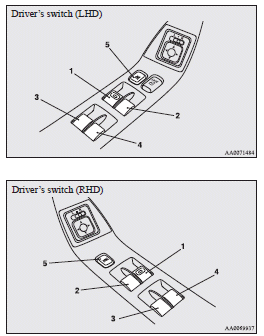
1- Driver’s door window
2- Front passenger’s door window
3- Rear left door window
4- Rear right door window
5- Lock switch
![]() Warning
Warning
► Before operating the electric window control, make sure that nothing can
get trapped (head, hand, finger, etc.).
► Never leave the vehicle without removing the key.
► Never leave a child (or other person who might not be capable of safe operation
of the electric window control) in the vehicle alone.
► The child may tamper with the switch at the risk of its hands or head being trapped
in the window.
See also:
Engine compartment
Clean the engine compartment at the beginning and end of winter. Pay particular
attention to flanges, crevices and peripheral parts where dust containing road chemicals
and other corrosive materia ...
Parking with the engine running
Never leave the engine running while you take a short sleep/rest, or you open
or close a gate or garage door, etc. Also, never leave the engine running in a closed
or poorly ventilated place.
Wa ...
Petrol-powered vehicles without turbo
► Select engine oil of the proper SAE viscosity number according to the atmospheric
temperature.
SAE 0W-20, 0W-30, 5W-30 and 5W-40 engine oils can only be used if they meet ACEA
A3/B3, A3 ...
