Passenger’s switches
The passenger’s switches can be used to operate the corresponding passenger’s door windows. Press the switch down for operating the window, and pull up the switch for closing.
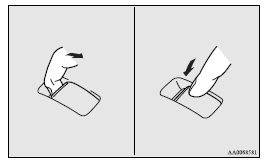
![]() Note
Note
► Repeated operation with the engine stopped will run down the battery. Operate the electric window switches only while the engine is running.
See also:
Reference lines on the screen
Reference lines and upper surface of the rear bumper (A) are displayed on the
screen.
► Red line (B) indicates approximately 50 cm behind the rear bumper.
► Two Green lines (C) indicat ...
Vehicle care
In order to maintain the value of your vehicle, it is necessary to perform regular
maintenance using the proper procedures. Always maintain your vehicle in compliance
with any environmental pollut ...
Windscreen washer
The windscreen washer can be operated with the ignition switch in the “ON” or
“ACC” position.
The washer fluid will be sprayed onto the windscreen by pulling the lever towards
you.
When ...
