Information screen (when the ignition switch is “ON”)
Each time you lightly press the multi-information meter switch, the display screen switches in the following order.
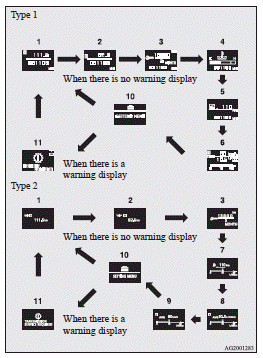
1- Odometer (Type 1)/Tripmeter 
2- Odometer (Type 1)/Tripmeter 
3- Service reminder
4- Engine coolant temperature display (Type 1)
5- Driving range display (Type 1)
6- Average speed display, average fuel consumption display, momentary fuel consumption
display (Type 1)
7- Driving range display, momentary fuel consumption display (Type 2)
8- Average fuel consumption display, momentary fuel consumption display (Type 2)
9- Average speed display, momentary fuel consumption display (Type 2)
10- Function setting screen
11- Redisplay of a warning display screen
![]() Note
Note
► While driving, even if you operate the multiinformation meter switch, the function
setting screen is not displayed. Always stop the vehicle in a safe place before
operating.
Refer to “Changing the function settings (when the ignition switch is “ON”)”.
► When there is information to be announced, such as a system fault, the buzzer
sounds and the screen display is switched.
Refer to “Interrupt display screen (when the ignition switch is “ON”)”.
See also:
Centre accessory box
Push the lid centre (A) to open. ...
Error codes (iPod)
Vehicles with Link System
If an error code (1) appears in the display, take action in accordance with the
table below.
...
Towing the vehicle by a tow truck
Caution
► This vehicle must not be towed by a tow truck using sling lift type equipment
(Type A) as illustrated. Using a sling lift will damage the bumper and front end.
► Do not tow ...
