Bulb capacity
When replacing a bulb, use a new bulb with the same wattage and colour.
Outside
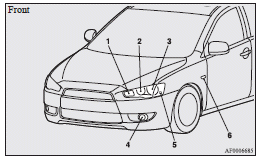
Except for vehicles equipped with high intensity discharge headlamps
1. Front turn-signal lamps: 21 W (WY21W)
2. Headlamps, high-beam: 60 W (HB3)
3. Headlamps, low beam: 51 W (HB4)
4. Front fog lamps1: 55 W (H11)
5. Position lamps: 5 W (W5W)
6. Side turn-signal lamps2: 5 W
Vehicles equipped with high intensity discharge headlamps
1. Front turn-signal lamps: 21 W (WY21W)
2. Bending lamps (Adaptive Front lighting System (AFS)): 55 W (H11)
3. Headlamps, high/low beam (Discharge bulb)2: 35 W
4. Front fog lamps1: 55 W (H11)
5. Position lamps: 5 W (W5W)
6. Side turn-signal lamps2: 5 W
1 If so equipped
2 Have the lamps bulbs replaced at a MITSUBISHI MOTORS Authorized Service Point.
![]() Warning
Warning
► Check with a MITSUBISHI MOTORS Authorized Service Point when it is necessary to repair a high intensity discharge headlamp or to replace the bulb. The power circuit, bulb and electrodes generate high voltages that may cause a severe shock.
![]() Note
Note
► For the side turn-signal lamp, it is not possible to repair or replace just
the bulb.
Check with a MITSUBISHI MOTORS Authorized Service Point when the lamp needs to be
repaired or replaced.
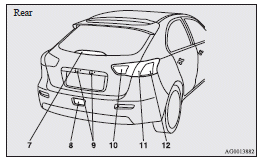
7. High-mounted stop lamp
8. Rear fog lamp: 21 W (W21W)
9. Licence plate lamps: 5 W (W5W)
10. Reversing lamps: 16 W (W16W)
11. Stop and tail lamps: 21/5 W (W21/5W)
12. Rear turn-signal lamps: 21 W (WY21W)
Codes in parentheses indicate bulb types.
![]() Note
Note
► The high-mounted stop lamp uses LEDs rather than bulbs. For repair and replacement, we recommend you to consult a specialist.
Inside
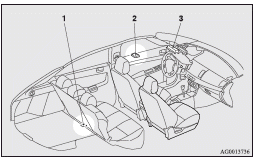
1- Cargo room lamp: 8 W
2- Rear room lamp: 8 W
3- Front room & map lamps: 8 W
See also:
To check the coolant level
A transparent coolant reserve tank (A) is located in the engine compartment.
The coolant level in this tank should be kept between the “LOW” and “FULL” marks
when measured while the engine ...
Bluetooth® 2.0 interface
The Bluetooth® 2.0 interface allows for making/receiving hands-free calls in
the vehicle using a Bluetooth ® compatible cellular phone based on the wireless
communication technology commonly kno ...
Operating range for locking and unlocking the doors and rear hatch
The operating range is about 70 cm from the handle on the driver’s door, the
front passenger’s door, and rear hatch handle.
: Forward direction
: Operating range
Note
► Locking an ...
