Front fog lamps (Type 2)
1. Remove the screw (A).
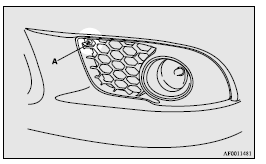
2. Pull the cover out in the direction of the arrow shown in the illustration.
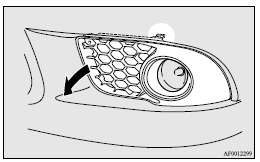
3. Remove the screws (B) and pull the entire lamp unit out.
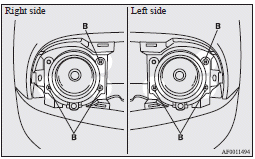
![]() Note
Note
► When unfastening the screws, be careful not to mistakenly move the beam position adjustment screw (C).
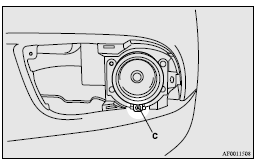
4. Push the connector (D) to disconnect and remove the fog lamp.
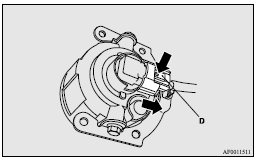
5. Remove the bulb assembly (E) by turning it anticlockwise.
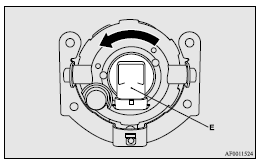
![]() Caution
Caution
► Handle halogen lamp bulbs with care.
The gas inside halogen lamp bulbs is highly pressurized, so dropping, knocking,
or scratching a halogen lamp bulb can cause it to shatter.
► Never hold the halogen lamp bulb with a bare hand, dirty glove, etc.
The oil from your hand could cause the bulb to break the next time the fog lamps
are operated.
If the glass surface is dirty, it must be cleaned with alcohol, paint thinner, etc.,
and refit it after drying it thoroughly.
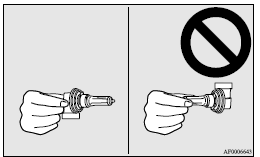
6. To install the bulb, perform the removal steps in reverse.
![]() Note
Note
► When mounting the cover, align the hook (F) on the cover with the hole in the body.
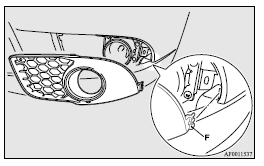
See also:
Passenger compartment (LHD vehicles)
The fuse blocks in the passenger compartment are located behind the fuse lid
in front of the driver’s seat at the position shown in the illustration.
A- Main fuse block
B- Sub fuse block
1. O ...
Service precautions
Adequate care of your vehicle at regular intervals serves to preserve the value
and appearance as long as possible.
Maintenance items as described in this owner’s manual can be performed by the
...
Ventilators
1- Centre ventilators
2- Side ventilators
Note
► Do not place beverages on top of the instrument panel. If they splash into
the air conditioning ventilators, they could damage the system ...
