Rear room lamp
When replacing the bulb, put the rear room lamp switch into the “OFF” position.
1. Insert a straight blade (or minus) screwdriver with a cloth over its tip into the notch of the lamp assembly and pry gently to remove the lens.
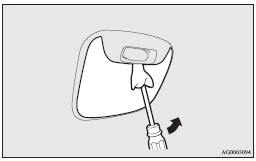
2. While holding down the tab (A), pull out the bulb.
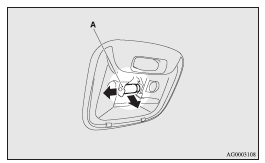
3. To install the bulb, perform the removal steps in reverse.
![]() Note
Note
► When mounting the lens, align the tabs (B) with the holes on the vehicle body.
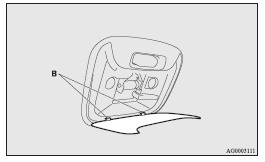
See also:
Traction control function
On slippery surfaces, the traction control function prevents the drive wheels
from excessive spinning, thus helping the vehicle to start moving from a stopped
condition. It also provides sufficien ...
Engine overheating
When the engine is overheating, the information screen in the multi-information
display will be interrupted and the engine coolant temperature warning display will
appear. Also will blink.
If th ...
On a snow-covered or frozen road
(1) When driving on a snow–covered or frozen road, it is recommended that you
use snow tyres or tyre chains. Refer to the “Snow tyres” and “Tyre chains” sections.
(2) Avoid high–speed ...
