Information screen (when the ignition switch is turned from the “LOCK”
position to
the “ON” position or the operation mode is changed from OFF to
ON) ON) - Multi-information display - Instruments and controls - Mitsubishi ASX Owner's Manual - Mitsubishi ASX" border="0" width="100" align=right>
ON) - Multi-information display - Instruments and controls - Mitsubishi ASX Owner's Manual - Mitsubishi ASX" border="0" width="100" align=right>
When the ignition switch is turned to the “ON” position or the operation mode is put in ON, the display screen switches in the following order.
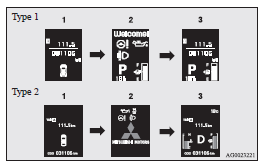
1- Screen when the ignition switch or the operation mode is OFF
2- System check screen
3- Screen when the ignition switch or the operation mode is ON
System check screen
When the ignition switch is turned to the “ON” position or the operation mode is put in ON, the system check screen is displayed for about 4 seconds.
If there is no fault, information screen (when the ignition switch or the operation mode is ON) is displayed.
If there is a fault, the screen changes to warning display.
Refer to “Warning display list (when the ignition switch or the operation mode is ON)”.
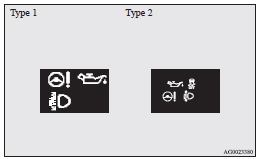
![]() NOTE
NOTE
• The system check screen display varies depending on the customer’s equipment.
Service reminder
When the time for periodic inspection arrives, the warning display is displayed for a few seconds after the ignition switch or the operation mode ON screen. Refer to “Service reminder”.

See also:
Operating hints
► Do not let the clutch slip (vehicles equipped with M/T only) and do not increase
the engine speed more than necessary when starting.
► Be sure that the driving speed does not exceed 1 ...
But Still Fun
Green-light power isn't the only ingredient in driving fun — just test a car
like the non-turbo Mini Cooper or even Mitsubishi's base Lancer. The Outlander
is fun in the same kind of way: The st ...
Demisting of the windscreen and door windows
CAUTION
For safety, make sure you have a clear view through all windows.
To remove frost or mist from the windscreen and door windows, use the mode selection
dial (“” or “”).
- To ke ...
