Multi-information display
Always stop the vehicle in a safe place before operating.
The following information is included on the multi-information display: warnings, odometer, tripmeter, service reminder, engine coolant temperature, fuel remaining, outside temperature, selector lever position, 4WD operation status, average and momentary fuel consumption, driving range, average speed and meter illumination.
It is also possible to change elements such as the language and units used on the multi-information display.
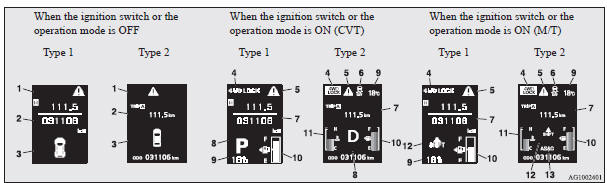
1- mark display screen (when the ignition switch or the operation mode is
OFF) ®
2- Information screen (when the ignition switch or the operation mode is OFF) ®
Interrupt display screen (when the ignition switch or the operation mode is
OFF) ®
3- Door ajar warning display screen (when the ignition switch or the
operation mode is OFF) ®
4- Drive mode indicator display screen* ®
5- mark display screen (when the ignition switch or the operation mode is ON) ®
8- Selector lever position display screen* ®
9- Outside temperature display screen ®
10- Fuel remaining display screen ®
11- Engine coolant temperature display ®
12- Gearshift indicator display screen* ®
13- Auto Stop & Go (AS&G) display screen* ®
Auto Stop & Go (AS&G) OFF display screen* ®
6- Active Stability Control (ASC) OFF display screen* ®
7- Information screen (when the ignition switch or the operation mode is ON) ®
Interrupt display screen (when the ignition switch or the operation mode is ON) ®
![]() NOTE
NOTE
• The fuel units, temperature units, display language, and other settings can be changed.
Refer to “Changing the function settings (when the ignition switch or the operation mode is ON)”.
• The display screen is different depending on whether the ignition switch or the operation mode is OFF or ON.
Refer to “Information screen (when the ignition switch or the operation mode is OFF)”.
Refer to “Warning display list (when the ignition switch or the operation mode is OFF)”.
Refer to “Information screen (when the ignition switch is turned from the “LOCK” position to the “ON” position or the operation mode is changed from OFF to ON)”.
Refer to “Information screen (when the ignition switch or the operation mode is ON)”.
Refer to “Warning display list (when the ignition switch or the operation mode is ON)”.
See also:
Damaged paint
Small cracks and scratches in the paint coat should be touched up as soon as
possible with MITSUBISHI touch-up paint to prevent corrosion.
Check body areas facing the road or the tyres carefully fo ...
Roof drip moulding
When installing the roof carrier, remove the roof drip moulding caps.
1. Open the cover (A) and remove the screws using a Philips screwdriver. 2.
Remove the caps by sliding them.
After removal o ...
2013 Mitsubishi ASX Review
The Mitsubishi Outlander Sport was introduced for the 2011 model year, and
despite a harsh review here on Cars.com, it's sold well. Though it shares the
Outlander name, the Sport is smaller than t ...
