Changing the language cooperative control
The language used in MITSUBISHI Multi-Communication System (MMCS) (if so equipped) or the Bluetooth® 2.0 interface (if so equipped) can be changed automatically to the same language as that shown in the multi-information display.
1. Press and hold the multi-information meter switch for about 2 seconds or more
to switch from the setting mode screen to the menu screen.
Refer to “Changing the function settings (when the ignition switch is “ON”)”.
2. Lightly press the multi-information meter switch to select
 (language cooperative control).
(language cooperative control).
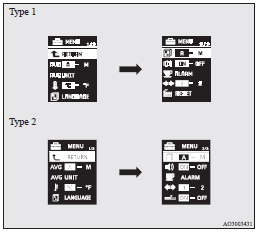
3. Press and hold the multi-information meter switch to switch in sequence from A or 1 (language cooperation enabled) → M, 2 or P (language cooperation disabled) → A or 1 (language cooperation enabled).
The setting is changed to the selected condition.
![]() Note
Note
► The memory of the language cooperative control is erased if the battery is
disconnected, and it returns automatically to A or 1 (language cooperation enabled).
► The language display modified with the language setting can be switched in the
following manner.
• When A or 1 (language cooperation enabled) has been selected with the language
cooperative control, the language for MITSUBISHI Multi-Communication System (MMCS)
(if so equipped) or the Bluetooth® 2.0 interface (if so equipped) is automatically
changed to the language selected for the multi-information display.
• When M, 2 or P (language cooperation disabled) has been selected with the language
cooperative control, the language for MITSUBISHI Multi-Communication System (MMCS)
(if so equipped) or the Bluetooth® 2.0 interface (if so equipped) is not automatically
changed to the language selected for the multi-information display.
See also:
Radio control panel and display
1- PWR (On-Off) switch
2- AM/FM (FM/MW/LW selection) button
3- Memory select buttons
4- TUNE switch
5- SEEK (Up-seek) button
6- SEEK (Down-seek) button
7- FM (FM1/FM2/FM3) indicator
8- ST ( ...
Reversing sensor system
This system operates when you are backing the vehicle.
It uses corner and back sensors to detect an obstacle and sounds a buzzer to
inform you of the approximate distance to the obstacle.
CAUTION ...
Ride Quality & Noise
When you're not having fun tossing this car around, you're really not having
fun. The ride is harsher than an all-wheel-drive Lancer we tested without the
sports suspension; rough roads jostle the ...
