Changing the function settings (when the ignition switch is “ON”)
1. Stop the vehicle in a safe place.
Firmly apply the parking brake and put the gearshift lever into the “N” (Neutral) position (M/T), the selector lever into the “P” (PARK) position (CVT) or the gearshift lever into the “P” (PARK) position (Twin Clutch SST).
2. Lightly press the multi-information meter switch a few times to switch the information screen to the function setting screen. Refer to “Information display (when the ignition switch is “ON”)”.
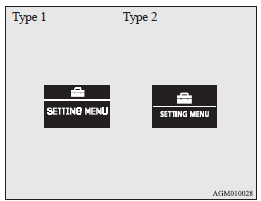
![]() Caution
Caution
► For safety, stop the vehicle before operating.
While driving, even if you operate the multi- information meter switch, the function
setting screen is not displayed.
3. Press and hold the multi-information meter switch for about 2 seconds or more to switch from the setting mode screen to the menu screen.
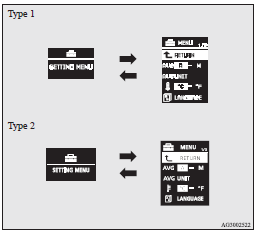
![]() Note
Note
► To return the menu screen to the function setting screen, press and hold the
multi-information meter switch for about 2 seconds or more.
► If no operations are made within about 15 seconds of the menu screen being displayed,
the display returns to the function setting screen.
4. Select the item to change on the menu screen and change to the desired setting. Refer to the following items for further details on the operation methods.
See also:
A question of carisma
What it lacks in crowd-stopping style, this medium-sized Japanese contender
makes up for with innovation. Introduced in 1995, it was the first Far East car
to sidestep import quotas by being built ...
Interior
The Outlander Sport's interior is simple but not plain. There are enough
chrome- and metal-looking accents to keep the interior from being boring.
The climate controls are in the form of easy-to-d ...
Interrupt display screen (when the ignition switch or the operation mode is
ON)
Warning display
When there is information to be announced, such as a system fault, a sound is
emitted and the information screen switches to the warning display screen.
Refer to the warning list a ...
