Changing the display language
The language of the multi-information display can be switched.
1. Press and hold the multi-information meter switch for about 2 seconds or more to switch from the setting mode screen to the menu screen.
Refer to “Changing the function settings (when the ignition switch is “ON”)”.
2. Lightly press the multi-information meter switch to select “LANGUAGE” (language setting).
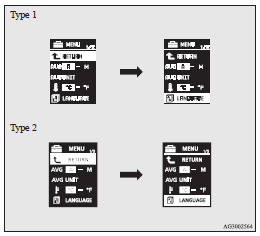
3. Press and hold the multi-information meter switch for about 2 seconds or more
to display “LANGUAGE” (language setting).
4. Lightly press the multi-information meter switch to select the desired language.
5. If you hold down the multi-information meter switch for about 2 seconds or more,
the setting is changed to the selected language.
![]() Note
Note
► The memory of the language setting is erased if the battery is disconnected,
and it returns automatically to ENGLISH or RUSSIAN.
► If ‚Äú---‚Äù is selected in the language setting, a warning message is not displayed
when there is a warning display or interrupt display.
See also:
If the vehicle breaks down
If the vehicle breaks down on the road, move it to the shoulder and turn on the
hazard warning flashers and set up a warning triangle, flashing lamp, etc.
Refer to ‚ÄúHazard warning flasher switch‚ ...
Rear room lamp
When replacing the bulb, put the rear room lamp switch into the “OFF” position.
1. Insert a straight blade (or minus) screwdriver with a cloth over its tip into
the notch of the lamp assembly a ...
Side airbag system
The side airbags (A) are contained in the driver and front passenger seatbacks.
The side airbag is designed to inflate only on the side of the vehicle that is
impacted, even with no passenger in th ...
