Changing the turn-signal sound
It is possible to change the turn-signal sound.
1. Press and hold the multi-information meter switch for about 2 seconds or more to switch from the setting mode screen to the menu screen.
Refer to “Changing the function settings (when the ignition switch is “ON”)”.
2. Lightly press the multi-information meter switch to select
 (changing the turn-signal sound).
(changing the turn-signal sound).
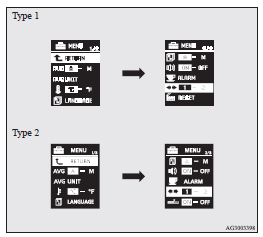
3. Press and hold the multi-information meter switch for about 2 seconds or more to switch in sequence from 1 (turn-signal sound 1) → 2 (turn-signal sound 2) → 1 (turn-signal sound 1).
The setting changes to the selected turn-signal sound.
See also:
A question of carisma
What it lacks in crowd-stopping style, this medium-sized Japanese contender
makes up for with innovation. Introduced in 1995, it was the first Far East car
to sidestep import quotas by being built ...
Twin Clutch SST control mode
When the ignition switch is set to the “ON” position, operate the Twin Clutch
SST control mode switch (A) to change the control mode.
When the engine is started, the control mode is automatic ...
Service reminder
Displays the approximate time until the next periodic inspection that MITSUBISHI
MOTORS recommends.
“---” is displayed when the inspection time has arrived.
Note
► Depending on the veh ...
