Procedure for replacing the remote control switch battery
1. Remove the screw (A) from the remote control switch.
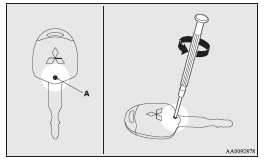
2. With the MITSUBISHI mark facing you, insert the cloth covered tip of a straight blade (or minus) screwdriver into the notch in the remote control switch case and use it to open the case.
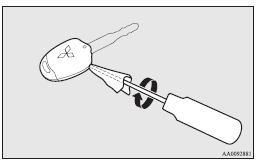
![]() NOTE
NOTE
• Be sure to perform the procedure with the MITSUBISHI mark facing you. If the MITSUBISHI mark is not facing you when you open the remote control switch case, the switches may come out.
3. Remove the remote control transmitter from the remote control switch case. Then, open the remote control transmitter using the method described in step 2.
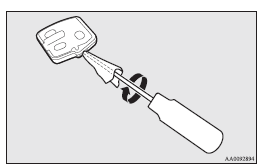
4. Remove the old battery.
5. Install a new battery with the + side (B) down.
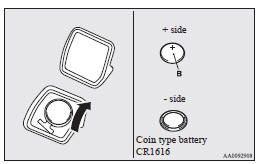
6. Close the remote control transmitter firmly.
7. Place the remote control transmitter in the remote control switch case, then
securely close the remote control switch case.
8. Attach the screw (A) removed in step 1.
9. Check the keyless entry system to see that it works.
![]() NOTE
NOTE
• You may purchase a replacement battery at an electric appliance store.
• A MITSUBISHI MOTORS Authorized Service Point can replace the battery for you
if you prefer.
![]() CAUTION
CAUTION
• When the remote control switch case is opened, be careful to keep water, dust, etc. out. Also, do not touch the internal components.
See also:
Selector positions
P - PARK
This position locks the transmission to prevent the vehicle from moving. The
engine can be started in this position.
R - REVERSE
Move the lever to this position only after the vehicle ha ...
If a tyre is punctured
If a tyre must be changed due to a puncture, do so only after first following
every precaution for safety: parking the vehicle in a place where it is not a traffic
hazard or dangerous to you and y ...
CD control panel and display
1- AM/FM button
2- CD (CD mode changeover) button
3- PWR (On-Off) switch
4- PAGE (Title scroll) button
5- DISP (Display) button
6- RPT (Repeat) button
7- RDM (Random) button
8- (Fast-rever ...
