Changing the temperature unit
The display unit for temperature can be switched.
1. Press and hold the multi-information meter switch for about 2 seconds or more
to switch from the setting mode screen to the menu screen. Refer to “Changing the
function settings (when the ignition switch is “ON”)”.
2. Lightly press the multi-information meter switch to select
 (temperature unit setting).
(temperature unit setting).
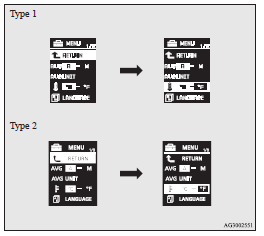
3. Press and hold the multi-information meter switch for about 2 seconds or more to switch in sequence from °C → °F → °C.
The setting is changed to the selected temperature unit.
![]() Note
Note
► If the battery is disconnected, the unit setting is erased from memory and is automatically set to °C.
See also:
Safety-Optimized RISE Body Structure
The reassuringly solid feeling one gets driving the new Lancer is rooted in a
body structure engineered with greater inherent strength than its predecessor.
That is one reason the new platform can ...
Vehicle equipped with steel wheels
Tighten the wheel nuts (tapered nuts) until the tapered parts of the wheel nuts
make light contact with the seats of the wheel holes and the wheel is not loose.
With a spare wheel, tighten the whee ...
Lumbar support adjustment (driver’s side only)
A lumbar support adjustment is located in the seatback of the driver’s seat.
the support has a two position adjustment.
1- Strong 2- Weak ...
