Changing the fuel consumption display unit
The display unit for fuel consumption can be switched.
The distance, speed, and amount units are also switched to match the selected fuel consumption unit.
1. Press and hold the multi-information meter switch for about 2 seconds or more to switch from the setting mode screen to the menu screen.
Refer to “Changing the function settings (when the ignition switch is “ON”)”.
2. Lightly press the multi-information meter switch to select “AVG UNIT (fuel consumption display setting)”.
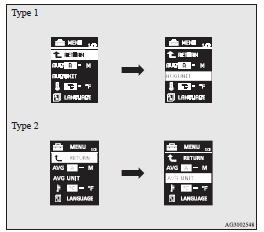
3. Press and hold the multi-information meter switch for about 2 seconds or more to display “AVG UNIT” (fuel consumption display unit setting).
4. Lightly press the multi-information meter switch to switch in sequence from km/L → L/100 km → mpg (US) → mpg (UK) → RETURN → km/L.
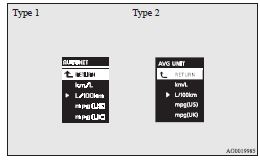
5. Press and hold the multi-information meter switch for about 2 seconds or more to change the setting to the selected unit.
![]() Note
Note
► The display units for the driving range, the average fuel consumption, the
average speed and the momentary fuel consumption are switched, but the units for
the indicating needle (speedometer), the odometer and the tripmeter will remain
unchanged.
► The memory of the unit setting is erased if the battery is disconnected, and it
returns automatically to L/100 km.
The distance and speed units are also switched in the following combinations to match the selected fuel consumption unit.
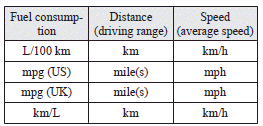
See also:
Tyre chains
If tyre chains have to be used, ensure that they are fitted only on the drive
wheels (front) in accordance with the manufacturer’s instructions.
It is recommended that snow chains are carried in ...
To use the external audio input function
Auxiliary Audio connector (RCA)
A- Left audio input connector (white)
B- Right audio input connector (red)
You can listen to commercially available audio equipment, such as a portable
audio s ...
Cancelling the system
When the following operation is performed, the doors and rear hatch will unlock
and the Dead Lock System will be simultaneously cancelled.
► The UNLOCK switch (D) on the remote control switch ...
