Changing the momentary fuel consumption display (Type 2)
It is possible to change the bar graph setting of the momentary fuel consumption display.
1. Press and hold the multi-information meter switch for about 2 seconds or more to switch from the setting mode screen to the menu screen.
Refer to “Changing the function settings (when the ignition switch is “ON”)”.
2. Lightly press the multi-information meter switch to select
 (changing the momentary fuel consumption
display)
(changing the momentary fuel consumption
display)
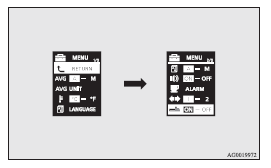
3. Press and hold the multi-information meter switch for about 2 seconds or more to switch in sequence from ON (with the green bar graph) → OFF (without the green bar graph) → ON (with the green bar graph).
The setting changes to the selected bar graph setting.
See also:
To deactivate
The auto–speed control can be deactivated by the following ways.
(1) Push the main switch at the end of the lever. (Main switch OFF) (2) Pull
the auto–speed control lever toward you.
The aut ...
Rear window wiper and washer
The rear window wiper and washer switch can be operated with the ignition switch
in the “ON” or “ACC” position.
INT- The wiper operates continuously for several seconds then operates inte ...
Interior
As stylish as the outside is, the inside carries over more of the company's
trends from other vehicles, like the Outlander compact SUV. It's a stark
existence; black is the only interior color cho ...
