Returning to the factory settings
All of the function settings can be returned to their factory settings.
1. Press and hold the multi-information meter switch for about 2 seconds or more to switch from the setting mode screen to the menu screen.
Refer to “Changing the function settings (when the ignition switch is “ON”)”.
2. Lightly press the multi-information meter switch to select “RESET” (returning
to the factory settings).
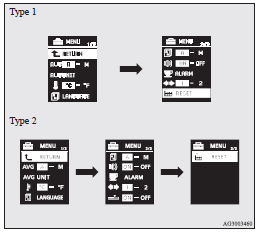
3. When you press and hold the multi-information meter switch for about 5 seconds or more, the buzzer sounds and all of the function settings are returned to the factory settings.
![]() Note
Note
► The factory settings are as follows.
• Average fuel consumption and average speed reset mode: A (Auto reset)
• Fuel consumption display unit: L/100 km
• Temperature unit: °C (Celsius)
• Display language: ENGLISH or RUSSIAN
• Cooperative language setting: A
• Operation sounds: ON (Operation sounds on)
• “REST REMINDER” display: OFF
• Turn-signal sound: Turn-signal sound 1
• Momentary fuel consumption with the green bar graph (Type 2): ON
See also:
Inside rear-view mirror
The lever (A) at the bottom of the mirror can be used to adjust the mirror to
reduce the glare from the headlamps of vehicles behind you during night driving.
1- Normal 2- Anti-glare
WARNING
Do ...
To remove the spare wheel
1. Lift up the luggage floor board.
2. To remove the spare wheel, remove the installation clamp (A) by turning it
anticlockwise.
NOTE
• Put the spare wheel under the vehicle body near the ja ...
To resume set speed
If the vehicle speed remains 40 km/h or higher when the auto–speed control is
deactivated by operating the auto–speed control lever or by any one of the (2) to
(7) conditions noted above, th ...
