Fuel remaining display screen
This displays the amount of fuel remaining.
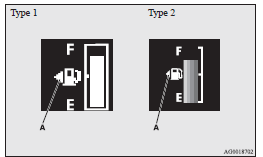
![]() CAUTION
CAUTION
• For petrol-powered vehicles, do not run out of fuel, or the catalytic converter may be adversely affected.
If the warning display appears, refuel as soon as possible.
• For diesel-powered vehicles, do not drive with an extremely low fuel level; running out of fuel could cause damage to the fuel system.
![]() NOTE
NOTE
• It may take several seconds to stabilise the display after refilling the tank.
• If fuel is added with the ignition switch or the operation mode is in ON, the fuel gauge may incorrectly indicate the fuel level.
Fuel lid mark
The arrow (A) indicates that the fuel tank filler is located on the left side of the body.
Fuel remaining warning display
When the fuel is reduced to about 10 litres, the information screen switches
to the interrupt display of the fuel remaining warning display, and the
 mark (B) on the fuel remaining display
flashes slowly (about once per second). After a few seconds, the information screen
returns from the fuel remaining warning display to the previous screen.
mark (B) on the fuel remaining display
flashes slowly (about once per second). After a few seconds, the information screen
returns from the fuel remaining warning display to the previous screen.
When the fuel is reduced further to about 5 litres, the information screen switches
to the fuel remaining warning display and the
 mark (B) on the fuel remaining display
flashes quickly (about twice per second).
mark (B) on the fuel remaining display
flashes quickly (about twice per second).
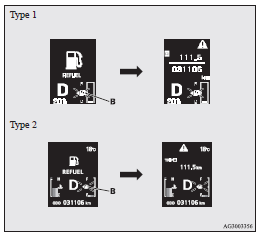
![]() NOTE
NOTE
• On inclines or curves, the display may be incorrect due to the movement of fuel in the tank.
See also:
Engine
...
Rear fog lamp switch
The rear fog lamp can be operated when the headlamps or front fog lamps (if so
equipped) turn on.
An indication lamp in the instrument cluster comes on when the rear fog lamp
is turned on.
[Vehi ...
Infants and small children
When transporting infants and small children in your vehicle, follow the instruction
given below.
Instruction:
► For small infants, an infant carrier should be used. For small children who ...
