Interrupt display screen (when the ignition switch or the operation mode is
OFF) OFF) - Multi-information display - Instruments and controls - Mitsubishi ASX Owner's Manual - Mitsubishi ASX" border="0" width="100" align=right>
OFF) - Multi-information display - Instruments and controls - Mitsubishi ASX Owner's Manual - Mitsubishi ASX" border="0" width="100" align=right>
When there is information to be announced, such as lamp reminders, the buzzer sounds and the multiinformation display switches to the warning display screen. Refer to the appropriate page and take the necessary measures.
When the cause of the warning display is eliminated, the warning display goes out automatically.
Refer to “Warning display list (when the ignition switch or the operation mode is OFF)”.
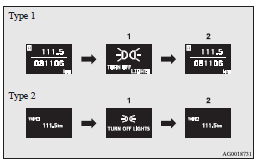
1- Information generated
2- Cause eliminated
To return to the screen displayed before the warning display
Even if the cause of the warning display is not eliminated, you can return to the screen that was displayed before the warning display
If you press the multi-information meter switch, the display screen switches
to the screen that was displayed before the warning display and the
 mark (A) is displayed.
mark (A) is displayed.
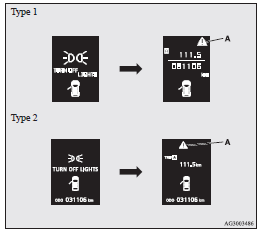
![]() NOTE
NOTE
• Warning display screens with a  mark displayed in the upper right of the screen can be switched. If you want to
switch the display, press the multi-information meter switch as follows.
mark displayed in the upper right of the screen can be switched. If you want to
switch the display, press the multi-information meter switch as follows.
 : Press lightly.
: Press lightly.
 : Press for about 2 seconds or more.
: Press for about 2 seconds or more.
Redisplay of a warning display screen
When the  mark is displayed,
if you lightly press the multi-information meter switch a few times, the warning
display screen you switched from is displayed again.
mark is displayed,
if you lightly press the multi-information meter switch a few times, the warning
display screen you switched from is displayed again.
Refer to “Information screen (when the ignition switch or the operation mode is OFF)”.
See also:
Tachometer
The tachometer indicates the engine speed (r/min). The tachometer can help you
obtain more economical driving and also warns you of excessive engine speeds.
CAUTION
During travel, watch the tach ...
Vehicles with sunroof
Room lamp
1 (OFF) - The lamp goes out. 2 ()
- The lamp illuminates when a door or the tailgate is opened and goes out when it
is closed. 3 (ON) - The lamp illuminates.
Spot lamps
4 - The la ...
Cancelling the system
The following methods can be used to cancel the system when it is in the system
preparation mode or the system armed mode.
► Pressing the UNLOCK switch on the remote control switch.
► ...
