Drive mode indicator display screen
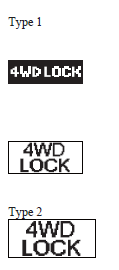
This displays the 4WD status.
If you select “4WD LOCK” mode with the drive mode selector, “4WD LOCK” is displayed; if you select “4WD AUTO” mode, “4WD” is displayed.
Nothing is displayed when 2WD mode is selected.
Refer to “Drive mode selector”.

 mark display screen (when the ignition
switch or the operation mode is ON)
mark display screen (when the ignition
switch or the operation mode is ON)
This is displayed when you press the multi- information meter switch and switch the warning display screen.
This mark is also displayed if there is another warning other than the one displayed.
When the cause of the warning display is eliminated, the
 mark goes out automatically.
mark goes out automatically.
![]() NOTE
NOTE
• When the  mark is displayed,
the warning display screen can be redisplayed on the information screen.
mark is displayed,
the warning display screen can be redisplayed on the information screen.
Refer to “Information screen (when the ignition switch or the operation mode is OFF)”.
Refer to “Information screen (when the ignition switch or the operation mode is ON)”.
See also:
Reversing sensor system detection areas
Depending on whether the vehicle is equipped with a towing bar, you can change
the reversing sensor system between the standard mode and the towing bar mode. The
towing bar mode changes the system ...
Petrol-powered vehicles
1600 models
AS&G: Auto Stop & Go (AS&G) system
Note
► The values shown above apply to a vehicle on which optional equipment has not
been fitted.
► The results given do ...
Roof antenna
To remove the roof antenna, turn it counterclockwise.
CAUTION
Be sure to remove the roof antenna before entering an automatic car wash or
other low-roofed area.
NOTE
Be sure to remove the ante ...
