Information screen (when the ignition switch or the operation mode is OFF)
Each time you lightly press the multi-information meter switch, the display screen switches in the following order.
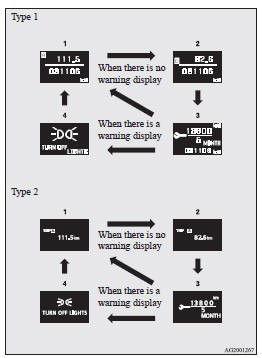
1- Odometer (Type 1)/Tripmeter 
2- Odometer (Type 1)/Tripmeter 
3- Service reminder
4- Redisplay of a warning display screen
See also:
Vehicles with Twin Clutch SST
...
Operating the system in automatic mode
In normal conditions, use the system in the AUTO mode and follow these procedures:
1. Set the blower speed selection dial to the “AUTO” position.
2. Set the temperature control dial to the de ...
Parking
To park the vehicle, fully engage the parking brake, and then move the gearshift
lever to 1st or “R” (Reverse) position for vehicles equipped with M/T, or set the
selector lever (CVT) or gears ...
