Bonnet
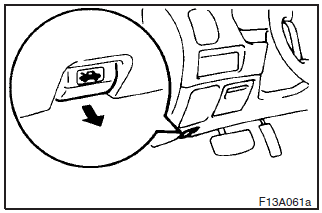
To open
Pull the release lever towards you to unlock the bonnet.
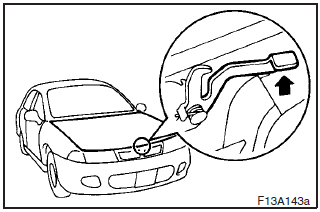
Raise the bonnet while pressing the safety lock.
NOTE
Only open the bonnet when the wipers are in the parked position. Failure
to do so may cause paint/body damage.
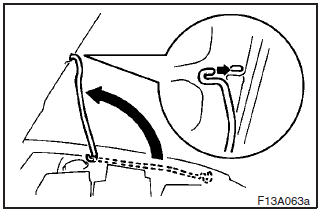
Support the bonnet by inserting the support bar in its slot.
CAUTION
(1) Note that the support bar may disengage the bonnet if the open bonnet
is lifted by a strong wind.
(2) Always insert the support bar into the hole provided
specifically for this purpose. Supporting the bonnet at any other location could
result in the support bar slipping out and lead to an accident.
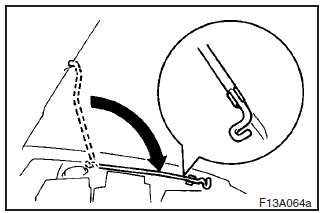
To close
Unlatch the support bar and clip it in its holder.
Slowly lower the bonnet to the position 30 cm above the closed position, then let it drop.
NOTE
(1) If this does not close the bonnet, release it from a slightly higher position.
(2) Do not press down the bonnet hard with a hand as it may damage the bonnet.
CAUTION
(1) Be careful that hands or fingers are not trapped when closing the bonnet.
(2) Before driving, make sure that the bonnet is securely locked. An incompletely
locked bonnet can suddenly open while driving. This can be extremely dangerous.
See also:
Windscreen wiper and washer switch
The windscreen wiper and washer can be operated with the ignition switch in the
“ON” or “ACC” position. Move the switch to operate the windscreen wipers or spray
the washer fluid. ...
Traction control function
On slippery surfaces, the traction control function prevents the drive wheels
from excessive spinning, thus helping the vehicle to start moving from a stopped
condition. It also provides sufficien ...
To decrease the set speed
There are 2 ways to decrease the set speed.
“COAST SET” switch
Press and hold the “COAST SET” switch (B) while driving at the set speed, and
your speed will slow down gradually.
When you ...
