To play USB memory device tracks via voice operation (vehicles with Bluetooth®
2.0 interface)
Desired tracks can be selected and played from your USB memory device by “Artist”, “Album”, “Playlist” and “Genre” using voice commands.
For information concerning the voice recognition function or speaker registration function, refer to “Bluetooth® 2.0 interface”.
The playback sequence of tracks is the same as when an iPod is connected. Refer to “To play iPod tracks via voice operation”.
Preparation for voice operation
To use the voice operation, press the SPEECH button (1) first.
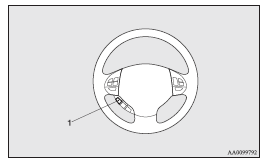
See also:
Pretensioner system
The pretensioner system will retract their respective seat belts instantaneously,
thus maximizing the seat belt’s effectiveness, if there is a frontal impact severe
enough to injure the driver a ...
To activate
1. Push the main switch (A) at the end of the auto–speed control lever. 2.
Pull down the lever (B) while driving at the desired speed.
When the main switch (A) is ON, the “CRUISE” indicat ...
Window glass
The window glass can normally be cleaned using only a sponge and water.
Glass cleaner can be used to remove oil, grease, dead insects, etc. After washing
the glass, wipe dry with a clean, dry, soft ...
