Steering wheel audio remote control switches
The remote control switch is located on the left side of the steering wheel.
It can be used when the ignition switch or the operation mode is in ON or ACC.
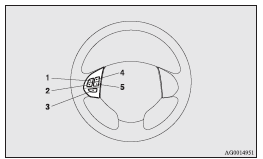
1- Volume up button
2- Volume down button
3- Power switch/Mode selector button
4- Seek up/Track up/Fast-forward button
5- Seek down/Track down/Fast-reverse button
![]() NOTE
NOTE
• When operating the steering wheel audio remote control switches, do not operate more than one at the same time.
Turning on the power
Press the power switch to turn on the power. When you turn the power on, the mode that was selected when the power was last turned off appears. To turn off the power, press and hold down the power switch for about 2 seconds until you hear a beep.
Volume adjustment
Volume up button
While the button is pressed, the volume continues to increase.
Volume down button
While the button is pressed, the volume continues to decrease.
Mode selection
Press the mode selector button to select the desired mode.
The mode changes in the following order.
FM1 - FM2 - FM3 - MW - LW - CD - USB or iPod* - Bluetooth®* - FM1
To listen to the radio
Press the mode selector button to select the desired band (LW/MW/FM).
Automatic tuning
Seek up button/Seek down button
After pressing these buttons, the reception of the selected station will begin.
To listen to a CD
Press the mode selector button and select CD mode.
To fast-forward/reverse the disc
To fast-forward/reverse the disc, press the fast-forward button or the fast-reverse button.
Fast-forward
You can fast-forward the disc by holding down the fast-forward button. While the button is kept pressed, the disc will be fast-forwarded.
Fast-reverse
You can fast-reverse the disc by holding down the fast-reverse button. While the button is kept pressed, the disc will be fast-reversed.
![]() NOTE
NOTE
• In the case of an MP3 CD, you can fast-forward and fast-reverse tracks in the same folder.
To select a desired track
You can select your desired track by using the track up button or the track down button.
![]() NOTE
NOTE
• Pressing the track down button once during the song will cause the system to restart playing from the beginning of the song.
See also:
Petrol-powered vehicles without turbo
► Select engine oil of the proper SAE viscosity number according to the atmospheric
temperature.
SAE 0W-20, 0W-30, 5W-30 and 5W-40 engine oils can only be used if they meet ACEA
A3/B3, A3 ...
Starting the engine (diesel-powered vehicles)
1. Fasten the seat belt.
2. Make sure the parking brake is applied.
3. Depress and hold the brake pedal.
4. Fully depress the clutch pedal.
Note
► On vehicles with the Auto Stop & Go ( ...
Safety mechanism
If a hand or head is trapped in a closing window, the window glass will lower
automatically.
Please ensure that nobody puts their head or hand out the window when closing.
The lowered window will ...
