Multi-information meter switch
Each time the multi-information meter switch is operated, a sound is emitted and the multi-information display changes between information such as warnings, odometer, tripmeter, service reminder, engine coolant temperature (Type 1), average and momentary fuel consumption, driving range, average speed, and ACD (Active centre differential system) operation display.
It is also possible to change elements such as the language and units used on the multi-information display by operating the multi-information meter switch.
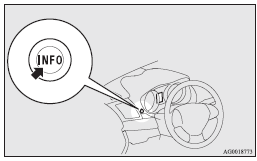
See also:
Cargo floor boxes
The boxes for storing articles are located inside the luggage compartment.
To use the boxes, raise the lids (A).
...
Installation position for first–aid kit
Hatchback
The trunk side trim is provided with the securing bands for the first–aid kit.
1- Securing bands for the first–aid kit.
Sedan
To approach to the securing bands for the first–ai ...
Information screen (when the ignition switch is “OFF“)
Each time you lightly press the multi-information meter switch, the display screen
switches in the following order.
1- Odometer (Type 1)/Tripmeter
2- Odometer (Type 1)/Tripmeter
3- Service re ...
