Error codes (USB memory device)
If an error code appears in the display, take action in accordance with the table below.
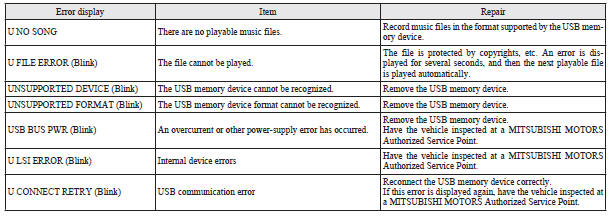
See also:
Accessory socket
CAUTION
• Be sure to use a “plug-in” type accessory operating at 12 V and at 120 W
or less.
When using more than one socket at the same time, make sure that the electrical
accessories are ...
Vehicle information code plate
The vehicle information code plate is located as shown in the illustration.
1- Except for vehicles with turbocharger
2- Vehicles with turbocharger
The plate shows model code, engine model, transm ...
Parking
Parking on a slope
Fully engage the parking brake, and then move the gearshift lever to 1st (on
an uphill) or reverse (on a downhill) position on manual transmission vehicle. On
automatic transmi ...
