USB input terminal
You can connect your USB memory device or iPod* to play music files stored in the USB memory device or iPod.
The following explains how to connect and remove a USB memory device or iPod.
Refer to the following sections for details on how to play music files:
Refer to “To play from a USB memory device”.
*: “iPod” is a registered trademark of Apple Inc. in the United States and other countries.
How to connect a USB memory device
1. Park your vehicle in a safe place and turn the ignition switch to the “LOCK”
position or put the operation mode in OFF.
2. Open the USB input terminal cover (A) in the floor console box.
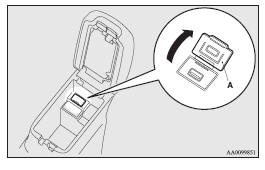
3. Connect the connector cable (C) to the USB memory device (B).
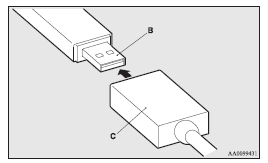
4. Connect the connector cable (C) to the USB input terminal (D).
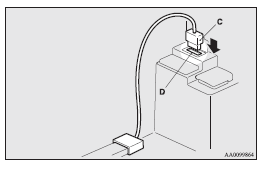
![]() CAUTION
CAUTION
• Keep the lid of the floor console box closed while driving the vehicle. A lid or the contents of the glove box could otherwise cause injuries.
![]() NOTE
NOTE
• Do not connect the USB memory device to the USB input terminal directly.
The USB memory device may be damaged.
• When closing the floor console box, be careful not to trap the connector cable.
5. To remove the connector cable, turn the ignition switch to the “LOCK” position or put the operation mode in OFF first and perform the installation steps in reverse.
How to connect an iPod
1. Park your vehicle in a safe place and turn the ignition switch to the “LOCK”
position or put the operation mode in OFF.
2. Open the USB input terminal cover (A) in the floor console box.
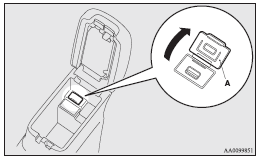
3. Connect the Dock connector (C) to the iPod (B).
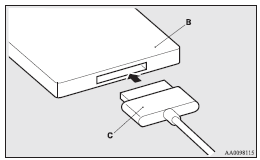
![]() NOTE
NOTE
• Use a genuine Dock connector from Apple Inc.
4. Connect the Dock connector (C) to the USB input terminal (D).
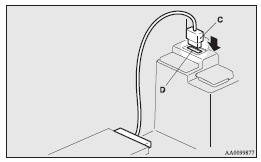
![]() CAUTION
CAUTION
• Keep the lid of the floor console box closed while driving the vehicle. A lid or the contents of the floor console box could otherwise cause injuries.
![]() NOTE
NOTE
• When closing the floor console box, be careful not to trap the connector cable.
5. To remove the Dock connector, turn the ignition switch to the “LOCK” position or put the operation mode in OFF first and perform the installation steps in reverse.
Types of connectable devices and supported file specifications
Device types
Devices of the following types can be connected.
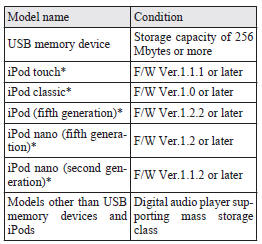
*: “iPod touch,” “iPod classic,” “iPod” and “iPod nano” are registered trademarks of Apple Inc. in the United States and other countries.
![]() NOTE
NOTE
• Depending on the type of the USB memory device or other device connected, the connected device may not function properly or the available functions may be limited.
• Use the iPod whose firmware has been updated to the latest version.
• You can charge your iPod by connecting it to the USB input terminal when the ignition switch or the operation mode is in ON or ACC.
• Do not keep your USB memory device or iPod in your vehicle.
• It is recommended that you back up files in case of data damage.
• Do not connect to the USB input terminal any device (hard disk, card reader, memory reader, etc.) other than the connectable devices specified in the previous section.
The device and/or data may be damaged. If any of these devices was connected by mistake, remove it after turning the ignition switch to the “LOCK” position or putting the operation mode in OFF.
File specifications
You can play music files of the following specifications that are saved in a USB memory device or other device supporting mass storage class.
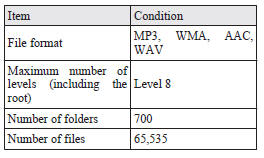
See also:
Starting the engine (petrol-powered vehicles)
The starting procedure is as follows: 1. Fasten the seat belt.
2. Make sure the parking brake is applied.
3. Depress and hold the brake pedal.
4. Fully depress the clutch pedal. (M/T)
Note
υ ...
History of the Carisma
The first Carismas arrived in the UK, in five-door hatch form only, at the
end of 1995. These two initial models consisted of an 89bhp 1.6, offered in GL
and GLX trim, and a 114bhp 1.8 in GLX and ...
