Starting the engine (petrol-powered vehicles)
The starting procedure is as follows: 1. Fasten the seat belt.
2. Make sure the parking brake is applied.
3. Depress and hold the brake pedal.
4. Fully depress the clutch pedal. (M/T)
![]() Note
Note
► On vehicles with the Auto Stop & Go (AS&G) system, the starter will not operate unless the clutch pedal is fully depressed (Clutch interlock).
5. On vehicles equipped with M/T, place the gearshift lever in the “N” (Neutral) position.
On vehicles equipped with CVT or Twin Clutch SST, make sure the selector lever (CVT) or the gearshift lever (Twin Clutch SST) is in the “P” (PARK) position.
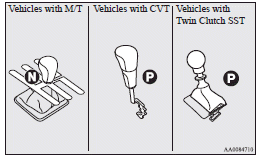
![]() Note
Note
► On vehicles with CVT, the starter will not operate unless the selector lever is in the “P” (PARK) or “N” (NEUTRAL) position.
On vehicles with Twin Clutch SST, the starter will not operate unless the gearshift lever is in the “P” (PARK) position or the gearshift lever is in the “N” (NEUTRAL) position with the brake pedal depressed.
For safety reasons, start the engine in the “P” (PARK) position so that the wheels are locked.
6. After turning the ignition switch to the “ON” position, make certain that
all warning lamps are functioning properly before starting the engine.
7. Turn the ignition switch to the “START” position without depressing the accelerator
pedal, and release it when the engine starts.
![]() Note
Note
► Minor noises may be heard on engine startup.
These will disappear as the engine warms up.
See also:
ACD control mode display
Example: “TARMAC” mode is selected.
The currently selected control mode is displayed on the multi-information display.
In addition, when the control mode is changed, the selected mode appears ...
Seat adjustment
Adjust the driver’s seat so that you are comfortable and that you can reach the
pedals, steering wheel, switches etc. while retaining a clear field of vision.
WARNING
• Do not attempt to adju ...
To activate
1. With the ignition switch in the “ON” position, press the “ON OFF” switch (A)
to turn on the cruise control. The “CRUISE” indication lamp in the meter cluster
will come on.
Not ...
