Rear window demister switch
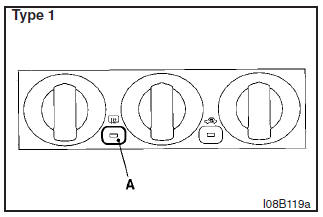
The rear window demister switch can be operated with the ignition switch in the “ON” position.
Push the switch to turn on the rear window demister. To turn off the demister, push the switch again. As your vehicle is equipped with the rear window demister timer, it will be turned off automatically in about 20 minutes. To turn off the demister within 20 minutes, push the switch again.
The indication lamp (A) will illuminate while the demister is on. If your vehicle is equipped with a mirror heater, when the demister switch is pressed, the mist can also be removed from the outside rear-view mirrors. Refer to “Electric remote-controlled outside rear-view mirrors” on page 5–32.
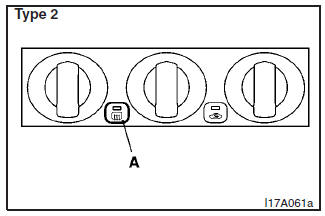
CAUTION
(1) The demister switch is not to melt snow but to clear mist. Remove snow
before using the demister switch.
(2) To avoid unnecessary discharge of the battery,
do not use the rear window demister when the engine is not running. Turn the demister
off immediately after the window is clear.
(3) When cleaning the inside of the
rear window, use a soft cloth and wipe gently along the heater wires, being careful
not to damage the wires.
(4) Do not allow objects to touch the inside of the rear
window glass, damaged or broken wires may result.
See also:
Electronic immobilizer (Anti-theft starting system)
The electronic immobilizer has been designed to significantly reduce the possibility
of vehicle theft.
The purpose of the system is to immobilize the vehicle if an invalid start is
attempted. A v ...
Inside tailgate release
The inside tailgate release is designed to provide a way to open the tailgate
in the case of a discharged battery.
The tailgate release lever (see illustration) is mounted on the tailgate.
You a ...
Storage spaces
CAUTION
• Never leave lighters, cans of carbonated drink, and spectacles in the cabin
when parking the vehicle in hot sunshine. The cabin will become extremely hot, so
lighters and other flamm ...
