Electric remote–controlled outside rear–view mirrors*
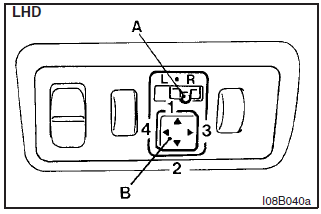
The outside rear–view mirrors can be operated when the ignition switch is in the “ON” or “ACC” position.
Place the lever (A) to the same side as the mirror whose adjustment is desired.
L– Left outside rear–view mirror adjustment
R– Right outside rear–view mirror
adjustment
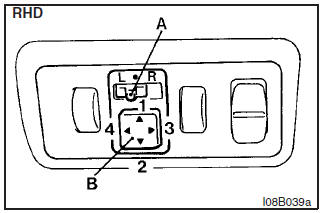
NOTE
After adjustments, return the lever to ( )
position.
)
position.
Press the switch (B) to the left, right, up or down to adjust the mirror
position.
1- Up
2- Down
3- Right
4- Left
WARNING
(1) Do not attempt to adjust the rear– view mirror while driving. This
can be dangerous. Always adjust the mirrors before driving.
(2) Your vehicle is
equipped with convex type mirror on the driver’s side. Please take into consideration
that objects you see in the mirror will look smaller and farther away compared to
a normal flat mirror. Do not use this mirror to estimate distance of following vehicles
when changing lanes.
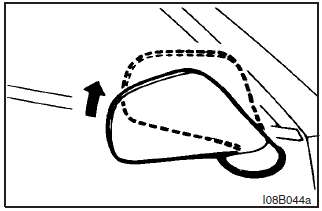
NOTE
The outside mirror can be folded in toward the side window to prevent damage when parking in narrow areas.
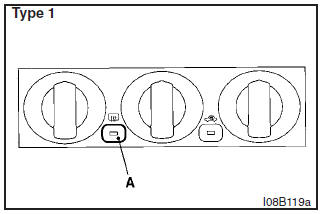
Mirror heater*
With the rear window demister switch (A) in the “ON” position, the outside rear–view mirrors are demisted or defrosted. Current will flow through the heater elements inside the mirrors, thus clearing away frost or condensation.
The indication lamp (A) will illuminate while the demister is on.
The heater will be turned off automatically in about 20 minutes.
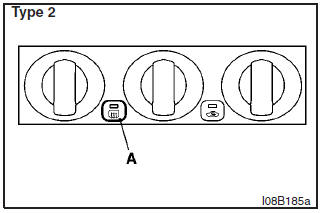
See also:
Rear room lamp
When replacing the bulb, put the rear room lamp switch into the “OFF” position.
1. Insert a straight blade (or minus) screwdriver with a cloth over its tip into
the notch of the lamp assembly a ...
Windscreen wipers
Note
► To ensure a clear rearward view, the rear window wiper will automatically perform
several continuous operations if the gearshift lever or the selector lever is put
in the “R” po ...
Auto mode
(MITSUBISHI genuine audio only)
The automatic adjustment mode can set the local time automatically by using the
signal from the local RDS stations. In this mode, “CT” (A) (Clock Time: sent with ...
