To activate
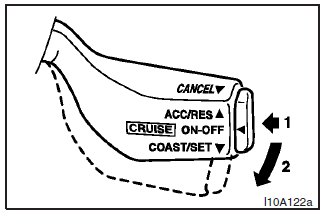
1. Push the main switch (A) at the end of the auto–speed control lever.
2.
Pull down the lever (B) while driving at the desired speed.
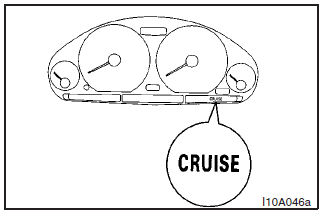
When the main switch (A) is ON, the “CRUISE” indication lamp located in the instrument panel will illuminate.
CAUTION
(1) As a safety precaution, the main switch (A) should be set to “OFF”
position except when using the auto–speed control system.
(2) The use of the auto–speed
control is not recommended when driving conditions do not permit maintaining a constant
speed, such as heavy traffic or on roads that are winding, icy, snow–covered, wet,
slippery or a steep downhill grade.
(3) In the case of vehicles with a manual
transmission, if while driving at the set speed, the shift lever is set to the “N”
(Neutral) position without depressing the clutch pedal, the engine speed will increase
excessively, and the engine may be damaged.
NOTE
(1) When the ignition switch is switched OFF, the main switch will also automatically
switch off. If you wish to maintain a constant speed while driving, be sure the
main switch has been switched ON again.
(2) Note that the set vehicle speed may
not be maintained on uphill or downhill slopes.
(3) The vehicle speed may drop
to less than the set speed on a steep uphill grade, so the accelerator must be used
if you want to maintain that speed.
(4) The vehicle speed may increase to more
than the set speed on a steep downhill grade. When the vehicle speed increases excessively,
deactivate the auto–speed control. (Refer to ”To deactivate” on page 5–37.)
See also:
Gearshift lever operation
The Twin Clutch SST has 6 forward gears and 1 reverse gear.
The individual gears are selected automatically, depending on the position of
the gearshift lever, the speed of the vehicle and the posit ...
To lock or unlock with the key
1- Lock
2- Unlock
Note
► On vehicles equipped with the central door lock switch, when locking or unlocking
with the key, only the driver’s door will be locked or unlocked.
To lock or ...
Combination headlamps, dipper and turn signal switch
Headlamps
Rotate the switch to turn on the lamps.
–All lamps off
–Position, tail, licence–plate, and
instrument panel lamps on
–Headlamps on and other lamps remain
on
Lamp monitor ...
