To deactivate
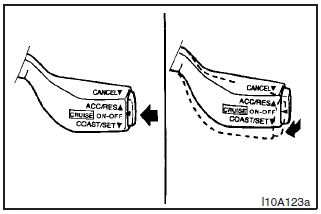
The auto–speed control can be deactivated by the following ways.
(1) Push the main switch at the end of the lever. (Main switch OFF)
(2) Pull
the auto–speed control lever toward you.
The auto–speed control can be deactivated automatically in any of the following ways.
(3) By slightly tapping the brake pedal or depressing it to reduce the speed.
(4) By depressing the clutch pedal (for models with the manual transmission).
(5) By moving the selector lever to the “N” (for models with the automatic transmission).
(6) When, on a steep slope, etc., the vehicle speed decreases to a speed which is
15 km/h or more below the set speed.
(7) When the vehicle speed decreases to 40
km/h or less.
WARNING
Although the auto–speed control can be deactivated by moving the selector lever to the “N” position, never move the selector lever to the “N” position while driving.
A serious accident could occur; the engine braking would be lost.
See also:
Child-protection rear doors
1- Lock
2- Unlock
Child protection helps prevent the rear doors from being opened accidentally
from the inside.
If the lever is set to the locked position, the rear door cannot be opened using ...
To listen to a CD
1- PWR (On-off switch) 2- U/M/L button 3- CD (CD mode changeover) button
4- Disc loading slot 5- CD eject button 6- DISC (Disc selection) button* 7-
(Track down) button 8- (Track up) button 9- S ...
Testing the system
Open all of the door windows, then set the Dead Lock System. (Refer to “Setting
the system”.) After setting the Dead Lock System, reach into the vehicle
through a window and confirm that you c ...
