To listen to the radio
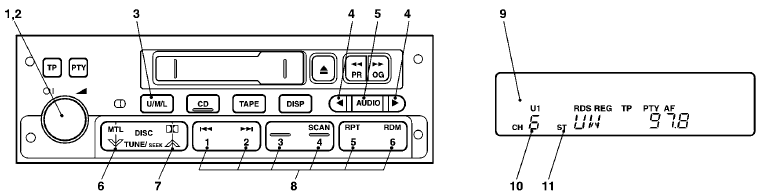
1- PWR (On-off) switch
2- VOL (Volume control) knob
3- U/M/L (UKW/MW/LW selection)
button
4- Audio adjust button
5- AUDIO button
6- TUNE/SEEK (Down-step/Down-seek)
button
7- TUNE/SEEK (Up-step/Up-seek) button
8- Memory select buttons
9- Frequency
display window
10- Preset memory number display
11- ST (Stereo) indicator
1. Press the PWR switch (1) to turn on the radio.
Press the PWR switch again
to switch it off.
2. Press the U/M/L button (3) to select the desired band (U1/U2/MW/LW).
3. Press the TUNE/SEEK button (6 or 7) or one of the memory select buttons (8) to
tune to a station.
Refer to “How to adjust the tune” or “How to enter frequencies
in the memory” on page 6–5.
See also:
Unlocking the doors and rear hatch
When you are carrying the keyless operation key, if you press the driver’s or
front passenger’s door lock/unlock switch (A), or the rear hatch OPEN switch (B)
within the operating range, all t ...
Tools and jack
Storage
The tools and jack are stowed in the luggage compartment.
The storage location of the tools and jack should be remembered in case of an
emergency.
1- Tools
2- Jack
Tools
1- Tool ca ...
Gearshift lever position display
When the ignition switch is turned to the “ON” position, the position of the
gearshift lever is indicated in the multi-information display.
In addition, when the vehicle is driven with the ge ...
