Demisting of the windscreen and door windows
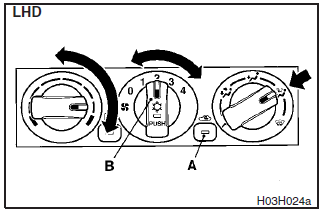
CAUTION
For safety, make sure you have a clear view through all windows.
To remove frost or mist from the windscreen and door windows, use the mode selection
dial (“ ” or “
” or “ ”).
”).
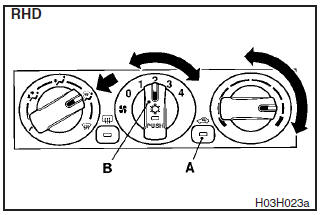
 - To keep the windscreen and door
windows clear of mist, and to keep leg area heating (when driving in rain or snow).
- To keep the windscreen and door
windows clear of mist, and to keep leg area heating (when driving in rain or snow).
1- Set the air selection switch (A) to the outside position.
2- Set the mode
selection dial to the “ ” position.
” position.
3- Select the desired blower speed by turning the blower speed selection dial.
4- Select the desired temperature by turning the temperature control dial.
5-
Push the air conditioning switch (B). (vehicles with air conditioning)
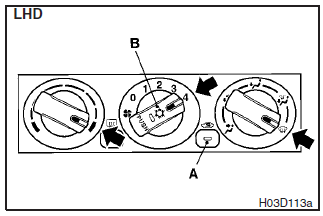
 - For quick demisting
- For quick demisting
1- Set the air selection switch (A) to the outside position.
2- Set the mode
selection dial to the “ ” position.
” position.
3- Set the blower speed to the maximum speed position.
4- Set the temperature
to the maximum temperature position.
5- Push the air conditioning switch (B).
(vehicles with air conditioning)
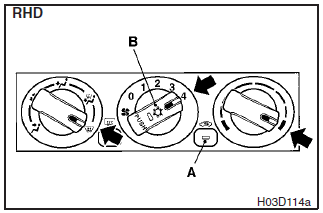
NOTE
(1) To demist effectively, direct the air flow from the side ventilators towards
the door windows.
(2) Do not set the temperature control dial around the max.
cool position. Cool air will blow against the window glasses and form mist on them.
See also:
Sunshade
Slide the sunshade (5) manually to open and close it.
NOTE
The sunshade will operate together with the sunroof only when the sunroof
is opened.
CAUTION
Do not attempt to close the sunshade whe ...
To install
Align the tyre valve with the valve opening provided on the wheel cover.
Then tap around the outer edge of the wheel cover with your hand to secure it
in place.
NOTE
Full wheel covers have a sy ...
Brake warning display
This warning is displayed if you drive with the parking brake still applied.
The warning lamp in the instrument cluster only illuminates when the parking brake
is applied.
Caution
► If ...
