Rear shelf panel (Hatchback)
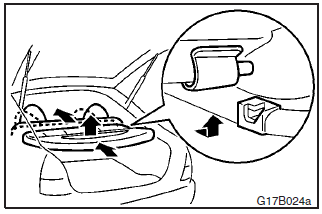
To remove
1. Pull the knob and tilt the rear seat back slightly forward.
2. Slightly
lift up the front edge of the rear shelf. Slide the rear shelf rearward by tapping
it lightly at the right and left sides to release the pins from the catches.
3.
Lift the rear shelf and remove it.
See also:
Volume and tone control panel
1- PWR (On-Off) switch
2- VOL (Volume control) knob
3- Display
4- SOUND (Sound control) switch ...
Fuel remaining display screen
This displays the amount of fuel remaining.
CAUTION
• For petrol-powered vehicles, do not run out of fuel, or the catalytic converter
may be adversely affected.
If the warning display appear ...
