Radio control panel and display
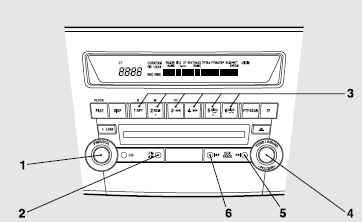
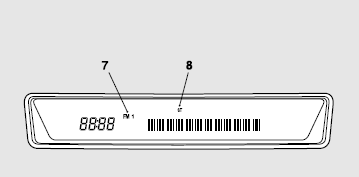
1- PWR (On-Off) switch
2- AM/FM (FM/MW/LW selection) button
3- Memory select buttons
4- TUNE switch
5- SEEK (Up-seek) button
6- SEEK (Down-seek) button
7- FM (FM1/FM2/FM3) indicator
8- ST (Stereo) indicator
See also:
To increase the set speed
There are 2 ways to increase the set speed.
Auto–speed control le
Pull up the auto–speed control lever. And hold it until you reach the higer speed
you want. Release the lever when the desir ...
Loading luggage
When loading luggage, be careful not to load above the height of seats. This
is dangerous not only because rearward vision will be obstructed, but also the luggage
may be projected into the passen ...
Demisting of the windscreen and door windows
CAUTION
For safety, make sure you have a clear view through all windows.
To remove frost or mist from the windscreen and door windows, use the mode selection
dial (“” or “”).
- To keep ...
