Instruments and Controls (Driver’s area)
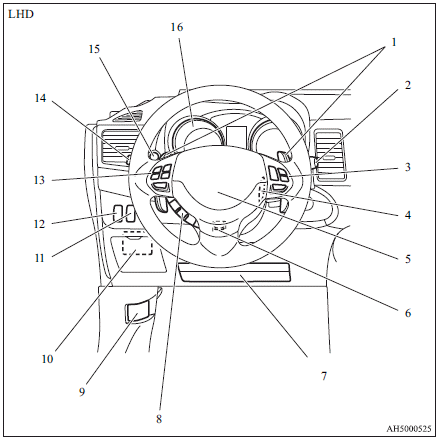
1. Shift paddles
2. Wiper and washer switch
Rear window wiper and washer switch
3. Cruise control switches
4. Ignition switch
5. Supplemental restraint system - airbag (for driver’s seat)
Horn switch
6. Steering wheel height adjustment lever
7. Supplemental restraint system - driver’s knee airbag
8. Bluetooth® 2.0 interface
9. Bonnet release lever
10. Fuses
11. Active stability control (ASC) OFF switch
Auto Stop & Go (AS&G) OFF switch
12. Headlamp levelling switch
13. Steering wheel audio remote control switches
14. Combination headlamps and dipper switch
Turn-signal lever
Front fog lamp switch
Rear fog lamp switch
Headlamp washer switch
15. Multi-information meter switch
16. Instruments
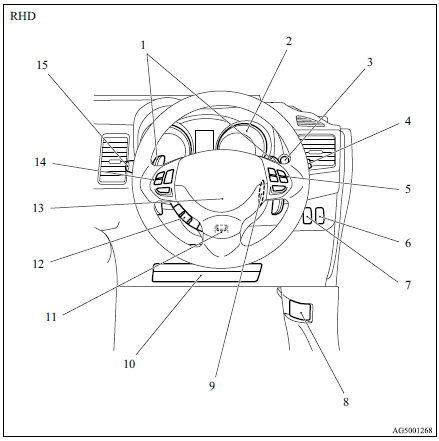
1. Shift paddles
2. Instruments
3. Multi-information meter switch
4. Wiper and washer switch
Rear window wiper and washer switch
5. Cruise control switches
6. Headlamp levelling switch
7. Active stability control (ASC) OFF switch
Auto Stop & Go (AS&G) OFF switch
8. Bonnet release lever
9. Ignition switch
10. Supplemental restraint system - driver’s knee airbag
11. Steering wheel height adjustment lever
12. Bluetooth® 2.0 interface
13. Supplemental restraint system - airbag (for driver’s seat)
Horn switch
14. Steering wheel audio remote control switches
15. Combination headlamps and dipper switch
Turn-signal lever
Front fog lamp switch
Rear fog lamp switch
Headlamp washer switch
See also:
Vehicle weight
Petrol-powered vehicles
NOTE
• Trailer specifications indicate the manufacturer’s recommendation.
NOTE
• Trailer specifications indicate the manufacturer’s recommendation.
Diesel-po ...
Stop and tail lamps and rear turn-signal lamps
1. Insert a straight blade (or minus) screwdriver with the end covered with a
cloth or other object at the edge of the cover and pry gently to remove the cover.
2. Remove the socket and bulb asse ...
Wiper blade rubber replacement
If the blades are frozen to the windscreen or rear window, do not operate the
wipers until the ice has melted and the blades are freed, otherwise the wiper motor
may be damaged.
Windscreen wiper ...
