To reduce the glare
Type 1
The lever (A) at the bottom of the mirror can be used to adjust the mirror to reduce the glare from the headlamps of vehicles behind you during night driving.
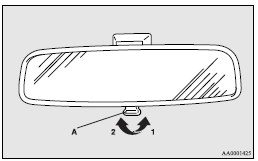
1- Normal
2- Anti-glare
Type 2
When the headlamps of the vehicles behind you are very bright, the reflection factor of the rear-view mirror is automatically changed to reduce the glare.
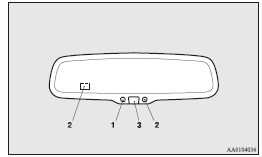
When the ignition switch is turned to the “ON” position, the green indicator (1) illuminates and the reflection factor of the mirror is automatically changed.
![]() Note
Note
► Do not hang any items on, or spray glass cleaner on the sensors (2) on the
front and back side, as reduced sensitivity could result.
► If you want to stop automatic mode, press the switch (3) and the indicator will
go off.
To return to automatic mode, press the switch again or turn the ignition switch
to the “ON” position after turning to “LOCK” or “ACC” position.
See also:
Except for vehicles equipped with rain sensor
The windscreen wiper and washer can be operated with the ignition switch in the
“ON” or “ACC” position.
If the blades are frozen to the windscreen, do not operate the wipers until the
ice ...
Vehicle identification number
The vehicle identification number is stamped as shown in the illustration.
...
Fuel selection
For the petrol-powered vehicles with turbocharger, your engine is designed to
provide satisfactory performance by using unleaded petrol octane number 98 RON or
higher. In order to maintain engin ...
